티스토리 뷰
들어가기전에...
신규프로젝트가 있어서 산출물 작업때 JSDoc을 사용하려고 생각했는데,
프로젝트에서 JSDoc을 사용하지 않게되어 ㅎㅎ 개인적으로 정리하여 작성합니다.
그냥 이런저런 주석이 있구나 생각을 정리하는 유익한 시간이었습니다.
*프로젝트에서 사용할만하거나 많이 사용되는 주석 위주로 작성하였으며 출처는 jsdoc문서입니다.
전체 주석에 대하여 궁금하면 https://jsdoc.app/ jsdoc 문서를 참고해주세요.
JSDoc란
Javasript 소스코드 파일에 주석을 달기위해 사용되는 마크업언어입니다.
JSDoc에 포함하는 주석을 사용하여 코드를 작성하고 인터페이스를 설명하는 문서를 생성할 수 있습니다.
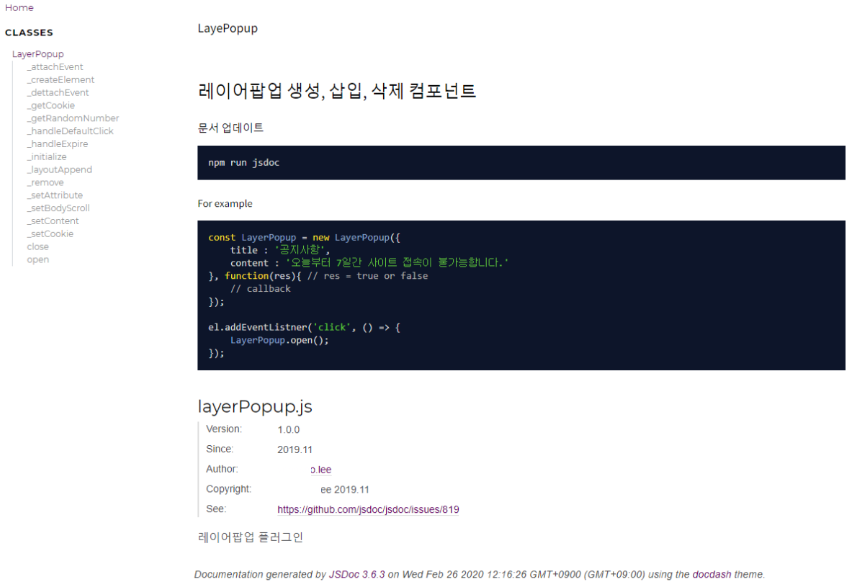
JSDoc 설치 / 사용법
0. 프로젝트 설정
JSDoc을 설정하려는 프로젝트 폴더에서 진행한다.
// cmd
npm init -y
1. 설치
// cmd
npm i --save-dev jsdoc테마 설치
https://github.com/clenemt/docdash
// cmd
npm install docdash
2. 해당하는 파일 문서화(jsdoc.conf 사용 시 파일에 작성된 incloude에 적힌 경로로 적용됨)
- 단일 파일

// cmd
jsdoc index.js
- 단일 폴더내에 복수 파일
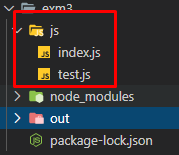
// cmd
jsdoc ./js
- 복수 파일

//cmd
jsdoc ./js main.js
3. jsdoc.conf 설정하기
루트 폴더의 위치에서 jsdoc.conf 파일 생성 후 아래 코드 삽입
1. include의 경로 수정할 것 (해당파일 경로)
2. template 테마 docdash사용 시 docdash다운로드 받아야함 (template는 테마)

// jsdoc.conf
{
"source" : {
"include" : "./assets/js/layerPopup.js",
"includePattern" : ".js$"
},
"plugins" : [
"plugins/markdown"
],
"opts" : {
"template" : "node_modules/docdash",
"encoding" : "utf8",
"destination" : "./docs",
"recurse" : true,
"verbose" : true
},
"templates" : {
"cleverLinks" : false,
"monospaceLinks" : false,
"default" : {
"outputSourceFiles" : false
},
"docdash" : {
"static" : false,
"sort" : true
}
}
}
4. 결과물
// cmd
jsdoc -c jsdoc.conf README.md- jsdoc -c : 참조하는 (설정파일 configuration)
- jsdoc.conf : 설정파일
- README.md : readme.md 파일 포함하여 생성
자동 생성된 docs 폴더에서 index.html 확인
(자동생성되는 폴더의 기본 네이밍은 out이지만 jsdoc.conf 파일에서 docs로 변경하였습니다.)
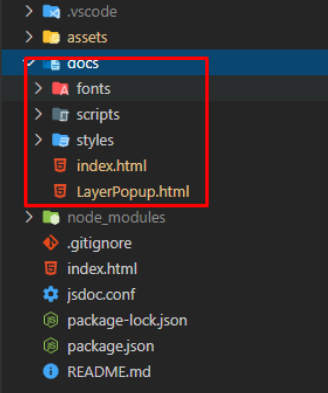
주석 설명
문서 설명 주석
문서를 설명하는 주석으로 문서 상단에 입력하여 문서를 설명한다.
@author
작성자 식별, 이메일 주소가 있으면 이름 뒤에 꺽쇠괄호로 작성한다.
이메일주소 입력 시에 출력화면에 메일주소가 노출되지는 않으나 앞에 작성한 텍스트(작성자)를 클릭할 경우 mailto 태그처럼 이메일 주소를 식별해준다.
문법
// @author <name>
// @author <name> [<emailAddress>]예제
/**
* @author Jane Smith <jsmith@example.com>
*/
function MyClass() {}출력화면

@version
라이브러리 버전 정보
문법
// @version 버전정보예제
/**
* Solves equations of the form a * x = b. Returns the value
* of x.
* @version 1.2.3
*/
function solver(a, b) {
return b / a;
}출력화면

@copyright
파일 개요, 설명에 대한 저작권 정보 (w.@file)
문법
// @copyright <some copyright text>
@file (@fileoverview, @overview)
파일에 대한 설명
문법
// @file <some text>예제
/**
* @file This is my cool script.
* @copyright Michael Mathews 2011
*/출력화면

@license
소프트웨어 라이센스
표준오픈소스 라이브러리 식별자(identifier) 입력 https://spdx.org/licenses/
문법
// @license <identifier>예제
/**
* Utility functions for the foo package.
* @module foo/util
* @license Apache-2.0
*/예제2
독립라이센스가 있는 파일
/**
* @license
* Copyright (c) 2015 Example Corporation Inc.
*
* Permission is hereby granted, free of charge, to any person obtaining a copy
* of this software and associated documentation files (the "Software"), to deal
* in the Software without restriction, including without limitation the rights
* to use, copy, modify, merge, publish, distribute, sublicense, and/or sell
* copies of the Software, and to permit persons to whom the Software is
* furnished to do so, subject to the following conditions:
*
* The above copyright notice and this permission notice shall be included in all
* copies or substantial portions of the Software.
*
* THE SOFTWARE IS PROVIDED "AS IS", WITHOUT WARRANTY OF ANY KIND, EXPRESS OR
* IMPLIED, INCLUDING BUT NOT LIMITED TO THE WARRANTIES OF MERCHANTABILITY,
* FITNESS FOR A PARTICULAR PURPOSE AND NONINFRINGEMENT. IN NO EVENT SHALL THE
* AUTHORS OR COPYRIGHT HOLDERS BE LIABLE FOR ANY CLAIM, DAMAGES OR OTHER
* LIABILITY, WHETHER IN AN ACTION OF CONTRACT, TORT OR OTHERWISE, ARISING FROM,
* OUT OF OR IN CONNECTION WITH THE SOFTWARE OR THE USE OR OTHER DEALINGS IN THE
* SOFTWARE.
*/출력화면

함수에 사용할 수 있는 주석
@this
해당 함수내부의 this가 참조하는 것을 표시
문법
// @this <namePath>예제
/** @constructor */
function Greeter(name) {
setName.apply(this, name);
}
/** @this Greeter */
function setName(name) {
/** document me */
this.name = name;
}출력화면
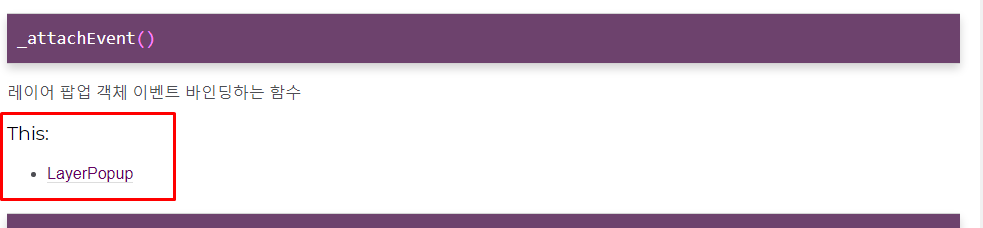
@constant (@const)
상수를 표시
문법
// @constant [<type> <name>]예시
/**
* @constant
* @type {string}
* @default
*/
const RED = 'FF0000';
/** @constant {number} */
var ONE = 1;
@description (@desc)
설명을 표시
문법
// @description <some description>예제
첫번째 줄일때에는 생략가능
/**
* Add two numbers.
* @param {number} a
* @param {number} b
* @returns {number}
*/
function add(a, b) {
return a + b;
}예제2
첫번째 줄이 아닐때
/**
* @param {number} a
* @param {number} b
* @returns {number}
* @description Add two numbers.
*/
function add(a, b) {
return a + b;
}출력화면

@throws (@exception)
메소드에 의해 발생된 오류나 예외사항을 표시
단일 주석에 두번 포함하지말 것
문법
// @throws free-form description
// @throws {<type>}
// @throws {<type>} free-form description예제
/**
* @throws {DivideByZero} Argument x must be non-zero.
*/
function baz(x) {}출력화면
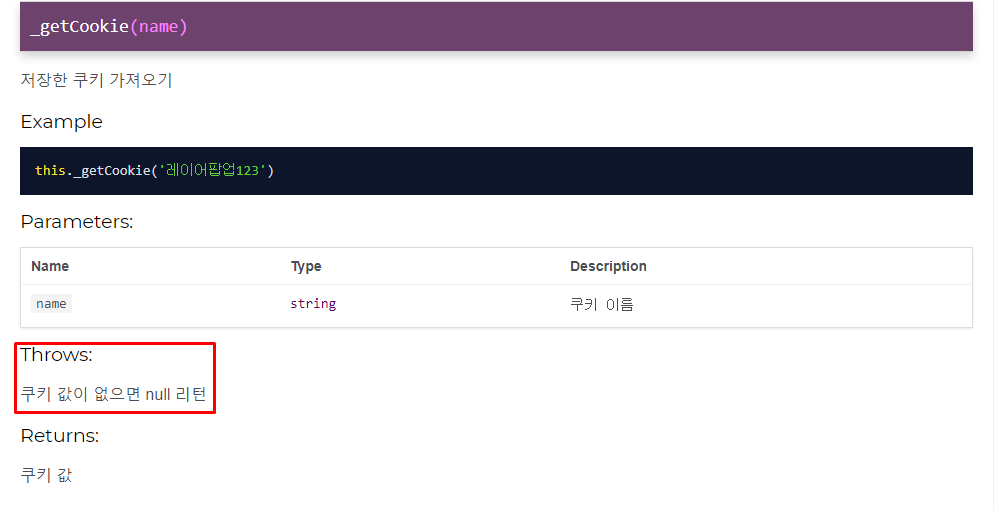
@param (@arg, @argument)
함수에 전달받은 인자 값의 이름
유형 및 설명을 표시
문법
// @param <someParamName>
// @param {<type>} <someParamName>
// @param {<type>} <some description>예제
단일 속성
/**
* @param {string} somebody - Somebody's name.
*/
function sayHello(somebody) {
alert('Hello ' + somebody);
}예제2
복수 속성
/**
* @param {(string|string[])} [somebody=John Doe] - Somebody's name, or an array of names.
*/
function sayHello(somebody) {
if (!somebody) {
somebody = 'John Doe';
} else if (Array.isArray(somebody)) {
somebody = somebody.join(', ');
}
alert('Hello ' + somebody);
}예제3
파라미터에 속성이 있을때
/**
* Assign the project to an employee.
* @param {Object} employee - The employee who is responsible for the project.
* @param {string} employee.name - The name of the employee.
* @param {string} employee.department - The employee's department.
*/
Project.prototype.assign = function(employee) {
// ...
};예제4
파라미터가 배열, 속성이 있을경우
/**
* Assign the project to a list of employees.
* @param {Object[]} employees - The employees who are responsible for the project.
* @param {string} employees[].name - The name of an employee.
* @param {string} employees[].department - The employee's department.
*/
Project.prototype.assign = function(employees) {
// ...
};출력화면

@requires
필요한 모듈이 있음을 표현
문법
// @requires <someModuleName>예제
/**
* This class requires the modules {@link module:xyzcorp/helper} and
* {@link module:xyzcorp/helper.ShinyWidget#polish}.
* @class
* @requires module:xyzcorp/helper
* @requires xyzcorp/helper.ShinyWidget#polish
*/
function Widgetizer() {}출력화면

@callback
콜백으로 받은 인자 및 반환 값에 대한 정보 제공
문법
// @callback <namepath>예제
클래스 별
/**
* @class
*/
function Requester() {}
/**
* Send a request.
* @param {Requester~requestCallback} cb - The callback that handles the response.
*/
Requester.prototype.send = function(cb) {
// code
};
/**
* This callback is displayed as part of the Requester class.
* @callback Requester~requestCallback
* @param {number} responseCode
* @param {string} responseMessage
*/예제2
글로벌
/**
* @class
*/
function Requester() {}
/**
* Send a request.
* @param {requestCallback} cb - The callback that handles the response.
*/
Requester.prototype.send = function(cb) {
// code
};
/**
* This callback is displayed as a global member.
* @callback requestCallback
* @param {number} responseCode
* @param {string} responseMessage
*/
@todo
해야하거나, 완료해야할 작업이 필요할때 표시
단일 주석에 두번 사용 금지
문법
// @todo text describing thing to do.예제
/**
* @todo Write the documentation.
* @todo Implement this function.
*/
function foo() {
// write me
}출력화면

@return (@returns)
함수가 반환하는 값을 표시
문법
// @returns [{type}] [description]예제
/**
* Returns the sum of a and b
* @param {number} a
* @param {number} b
* @returns {number} Sum of a and b
*/
function sum(a, b) {
return a + b;
}출력화면
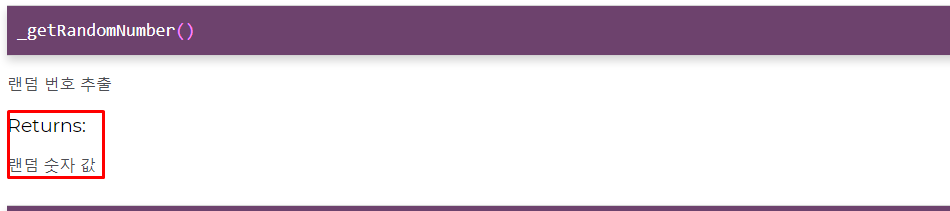
@see
연관성 있는 문서나 리소스 참조함을 표시
{@link} 와 같이 사용 가능
문법
// @see <namepath>
// @see <text>예제
/**
* Both of these will link to the bar function.
* @see {@link bar}
* @see bar
*/
function foo() {}
// Use the inline {@link} tag to include a link within a free-form description.
/**
* @see {@link foo} for further information.
* @see {@link http://github.com|GitHub}
*/
function bar() {}출력화면

@link ({@linkcode}, {@linkplain})
namepath 또는 url에 대한 링크 생성
문법
// {@link namepathOrURL}
// [link text]{@link namepathOrURL}
// {@link namepathOrURL|link text}
// {@link namepathOrURL link text (after the first space)}예제
/*
** See {@link MyClass} and [MyClass's foo property]{@link MyClass#foo}.
* Also, check out {@link http://www.google.com|Google} and
* {@link https://github.com GitHub}.
*/
function myFunction() {}
@since
클래스, 메서드 등이 특정 버전에서 추가되었을때 사용
문법
// @since <versionDescription>예제
/**
* Provides access to user information.
* @since 1.0.1
*/
function UserRecord() {}출력화면

이벤트
@fires | @event | @listens
@fires (@emits)
메소드가 호출 될 때
지정된 유형의 이벤트를 발생시킬 수 있음을 표현
문법
// @fires <className>#<eventName>
// @fires <className>#[event:]<eventName>
@event
특정 이벤트를 정의
문법
// @event <className>#<eventName>
// @event <className>#[event:]<eventName>
@listens
지정된 이벤트를 수신하는 것을 표현
문법
// @listens <eventName>예제
define('hurler', [], function () {
/**
* Event reporting that a snowball has been hurled.
*
* @event module:hurler~snowball
* @property {number} velocity - The snowball's velocity, in meters per second.
*/
/**
* Snowball-hurling module.
*
* @module hurler
*/
var exports = {
/**
* Attack an innocent (or guilty) person with a snowball.
*
* @method
* @fires module:hurler~snowball
*/
attack: function () {
this.emit('snowball', { velocity: 10 });
}
};
return exports;
});
define('playground/monitor', [], function () {
/**
* Keeps an eye out for snowball-throwers.
*
* @module playground/monitor
*/
var exports = {
/**
* Report the throwing of a snowball.
*
* @method
* @param {module:hurler~event:snowball} e - A snowball event.
* @listens module:hurler~event:snowball
*/
reportThrowage: function (e) {
this.log('snowball thrown: velocity ' + e.velocity);
}
};
return exports;
});
@example
예제 제공
<caption>태그를 @example 뒤에 사용하여 캡션기능 제공 가능
문법
// @example
// @exmple <caption>captionText</caption>예제
/**
* Solves equations of the form a * x = b
* @example
* // returns 2
* @example <caption>Example usage of method1.</caption>
* // returns 2
* globalNS.method1(5, 10);
* @returns {Number} Returns the value of x for the equation.
*/
globalNS.method1 = function (a, b) {
return b / a;
};출력화면

@global
전역함수 표현, 로컬에 작성되고 전역에 할당된 태그 사용에 유용
예제
(function() {
/** @global */
var foo = 'hello foo';
this.foo = foo;
}).apply(window);출력화면

@namespace
네임스페이스 프로그래밍 시 객체 표현
문법
// @namespace [[{<type>}] <SomeName>]예제
/**
* My namespace.
* @namespace
*/
var MyNamespace = {
/** documented as MyNamespace.foo */
foo: function() {},
/** documented as MyNamespace.bar */
bar: 1
};예제2
/**
* A namespace.
* @namespace MyNamespace
*/
/**
* A function in MyNamespace (MyNamespace.myFunction).
* @function myFunction
* @memberof MyNamespace
*/예제3
/** @namespace window */
/**
* Shorthand for the alert function.
* Refer to it as {@link window."!"} (note the double quotes).
*/
window["!"] = function(msg) {
alert(msg);
};
@inner
네임스페이스 태그의 부모-자녀 참조
예제
/** @namespace */
var MyNamespace = {
/**
* foo is now MyNamespace~foo rather than MyNamespace.foo.
* @inner
*/
foo: 1
};
@alias
네임스페이스 태그의 멤버 참조처리
내부 함수 내에 클래스 정의할 때 유용하다
예제
/** @namespace */
var Apple = {};(function(ns) {
/**
* @namespace
* @alias Apple.Core
*/
var core = {};
/** Documented as Apple.Core.seed */
core.seed = function() {};
ns.Core = core;
})(Apple);클래스를 설명하는 주석
class 키워드를 사용했거나 생성자를 통해 개발한 경우 해당할 수 있습니다.
@class (@constructor)
함수 생성자로 표시
문법
// @class [<type> <name>]예제
/**
* Creates a new Person.
* @class
*/
function Person(){}
var p = new Person();출력화면
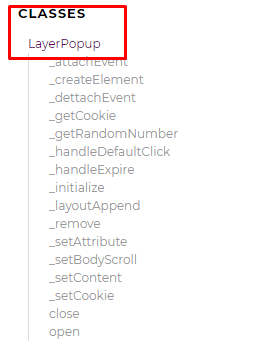
@classdesc
함수 생성자 설명
@class가 선언되어있어야 한다.
문법
// @classdesc <some description>예제
/**
* This is a description of the MyClass constructor function.
* @class
* @classdesc This is a description of the MyClass class.
*/
function MyClass() {}출력화면

@constructs
객체리터럴를 사용하여 클래스를 정의했을때 해당 멤버 표시
@lends와 사용할 수 있다.
문법
// @constructs [<name>]예제
makeClass('Menu',
/**
* @constructs Menu
* @param items
*/
function (items){},
{
/** @memberof Menu# */
show: function(){}
}
);
// @lends와 사용
var Person = makeClass(
/** @lends Person.prototype */
{
/** @constructs */
initialize: function(name) {
this.name = name;
},
/** Describe me. */
say: function(message) {
return this.name + " says: " + message;
}
}
);출력화면

@lends
함수 생성자의 멤버
문법
// @lends <namepath>예제
/** @class */
var Person = makeClass(
/** @lends Person */
{
/**
* Create a `Person` instance.
* @param {string} name - The person's name.
*/
initialize: function(name) {
this.name = name;
},
/**
* Say something.
* @param {string} message - The message to say.
* @returns {string} The complete message.
*/
say: function(message) {
return this.name + " says: " + message;
}
}
);
@abstract (@virtual)
상속하는 객체에서 재정의하는 멤버 식별(오버라이딩 객체)
예제
/**
* Generic dairy product.
* @constructor
*/
function DairyProduct() {}
/**
* Check whether the dairy product is solid at room temperature.
* @abstract
* @return {boolean}
*/
DairyProduct.prototype.isSolid = function() {
throw new Error('must be implemented by subclass!');
};
/**
* Cool, refreshing milk.
* @constructor
* @augments DairyProduct
*/
function Milk() {}
/**
* Check whether milk is solid at room temperature.
* @return {boolean} Always returns false.
*/
Milk.prototype.isSolid = function() {
return false;
};출력화면
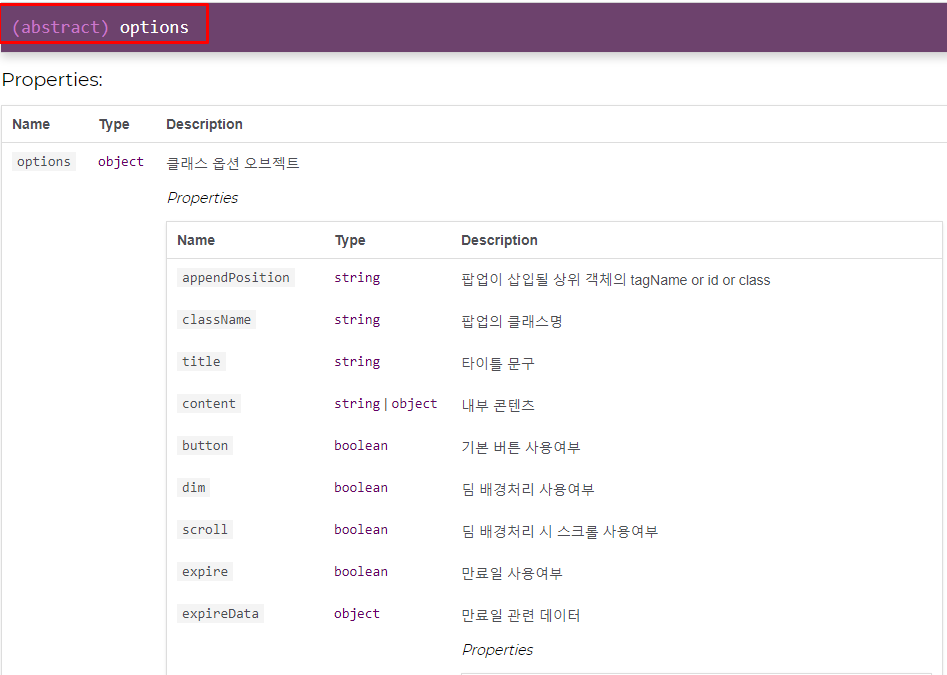
@augments (@extends)
클래스 기반이나 프로토타입 기반에서 상속을 나타내고 상위 객체를 추가함
문법
// @augments <namepath>예제
단일상속
/**
* @constructor
*/
function Animal() {
/** Is this animal alive? */
this.alive = true;
}
/**
* @constructor
* @augments Animal
*/
function Duck() {}
Duck.prototype = new Animal();예제2
다중 상속
/**
* Abstract class for things that can fly.
* @class
*/
function Flyable() {
this.canFly = true;
}
/** Take off. */
Flyable.prototype.takeOff = function() {
// ...
};
/**
* Abstract class representing a bird.
* @class
*/
function Bird(canFly) {
this.canFly = canFly;
}
/** Spread your wings and fly, if possible. */
Bird.prototype.takeOff = function() {
if (this.canFly) {
this._spreadWings()
._run()
._flapWings();
}
};
/**
* Class representing a duck.
* @class
* @augments Flyable
* @augments Bird
*/
function Duck() {} // Described in the docs as "Spread your wings and fly, if possible."
Duck.prototype.takeOff = function() {
// ...
};
주석 정리 후 모듈에 적용을 해봤는데, 아직 정확한 개념이 박히지 않아서 오래걸리는군요 ㅎㅎ..
개발 시 주석을 잘 달기 위해 다른 문서화 도구들도 봐야할 것 같습니다.
'Javascript' 카테고리의 다른 글
| [jQuery기초] 선택자(Selector) (0) | 2020.06.23 |
|---|---|
| [jQuery기초] 기본템플릿, load 이벤트 그리고 ready 이벤트 (0) | 2020.06.23 |
| Javascript의 reduce 메서드를 알아보자. (0) | 2020.06.02 |
| require와 import (0) | 2020.04.21 |
| Express, Socket.io를 사용하여 채팅구현하기 - (4) 채팅 구현 (2) | 2020.01.16 |
| Express, Socket.io를 사용하여 채팅구현하기 - (3) 통신 기본 세팅 (0) | 2020.01.16 |
| Express, Socket.io를 사용하여 채팅구현하기 - (2) 서버 기본 세팅 (0) | 2020.01.16 |
| Express, Socket.io를 사용하여 채팅구현하기 - (1) 사전작업 (0) | 2020.01.16 |
